Search for a Game
- Navigate to the GamezFull website.
- Use the search bar located in the navigation bar at the top right of the page to search for a specific game by name.
- Alternatively, you can browse games by category by clicking on one of the category links located in the navigation bar or on the homepage.
- Once you have found the game you are looking for, you can click on “Read more” to view more information and download options.
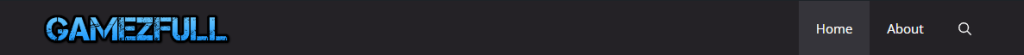
Download the Game
- GamezFull offers direct link to download the game, click the “Download” button.
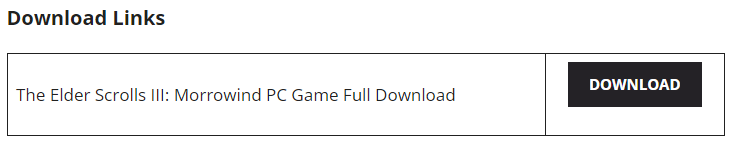
- The download button will direct you to a download page, wait for 10 seconds.
- On the download page, a “Download Now” Button will appear.
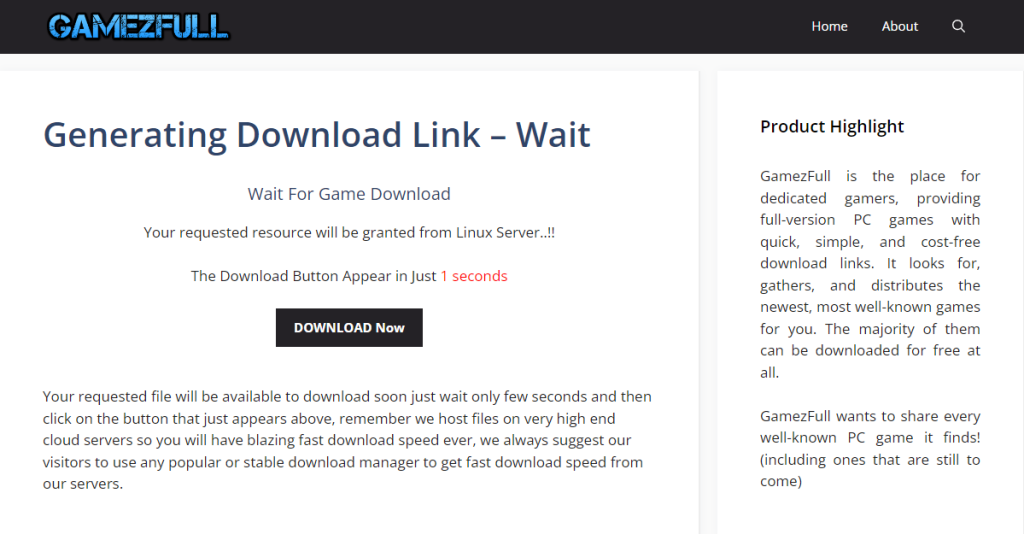
- Now click on the button and you will be redirected to the file hosting website.
- Here you have to wait for 5 seconds, and another “Download Now” button will appear. Click the button and your game will start downloading.
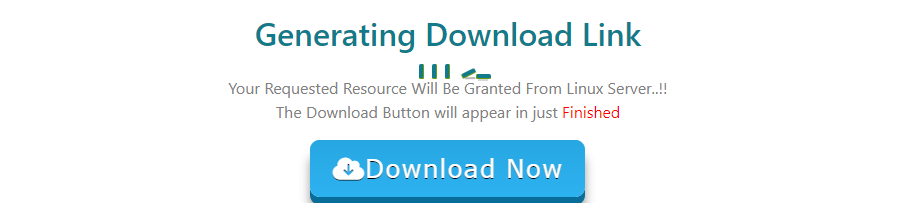
- Once the download is complete, you will receive a ZIP file containing your game. To extract the file, right-click it and choose the “Extract to” option. Select a destination for the files, and they will be extracted to that location.
How to extract game files from a Zip file?
To extract files from a ZIP file, follow these steps:
- Locate the ZIP file on your computer.
- Right-click the ZIP file and choose the “Extract to” option.
- Choose a destination for the extracted files and click “OK.” The files will be extracted to the selected location.
- If you do not have a program installed on your computer that can extract ZIP files, you can download a free file archiving program such as 7-Zip or WinZip. These programs will allow you to extract files from a ZIP file as well as create your own ZIP files.
Where is the download File Saved?
- The download file is usually saved in the default download location on your computer.
- In Windows, the default download location is typically “C:\Users\username\Downloads,” where “username” is the name of your user account.
- You can change the default download location in your browser settings if you want to save downloaded files to a different location.